Written instructions
Let's walk you through the user permissions.
If we select Directory on the left side you will be able to see the list of your employee base.
To be able to edit permissions, select the three dots "..." on the right side of a specific employee and then click "edit user"
Afterward, the following page should open where you can turn ON or OFF the admin privileges for that account.
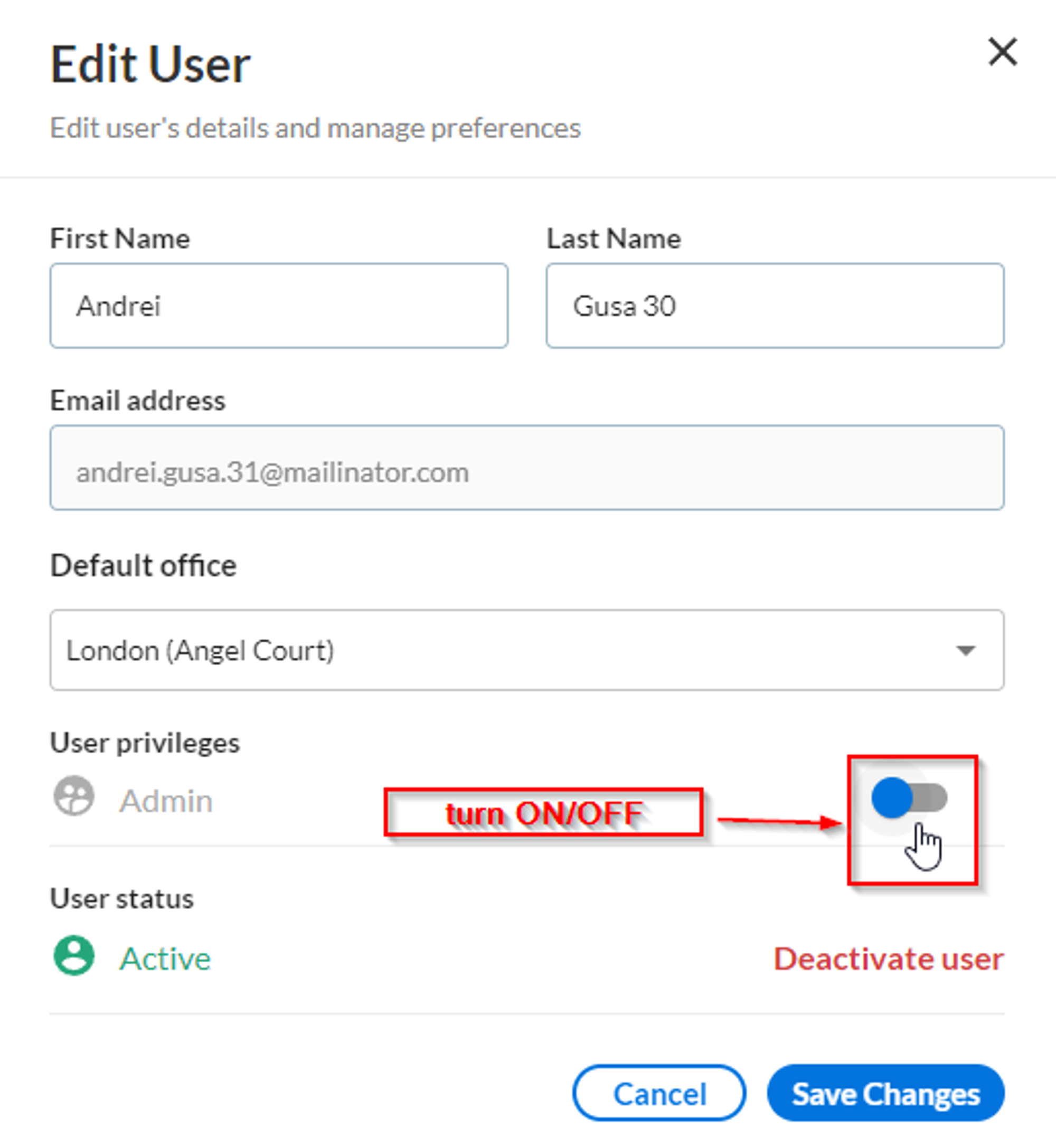
Any Admin account will have access to the Slack Workspace setting, SSO configuration, or any specific Office Settings if this privilege is turned on.
Permissions by tag
There are a few more permissions available, that you can find by going to “Settings > Permissions” or by clicking on the permissions banner in the Directory page.
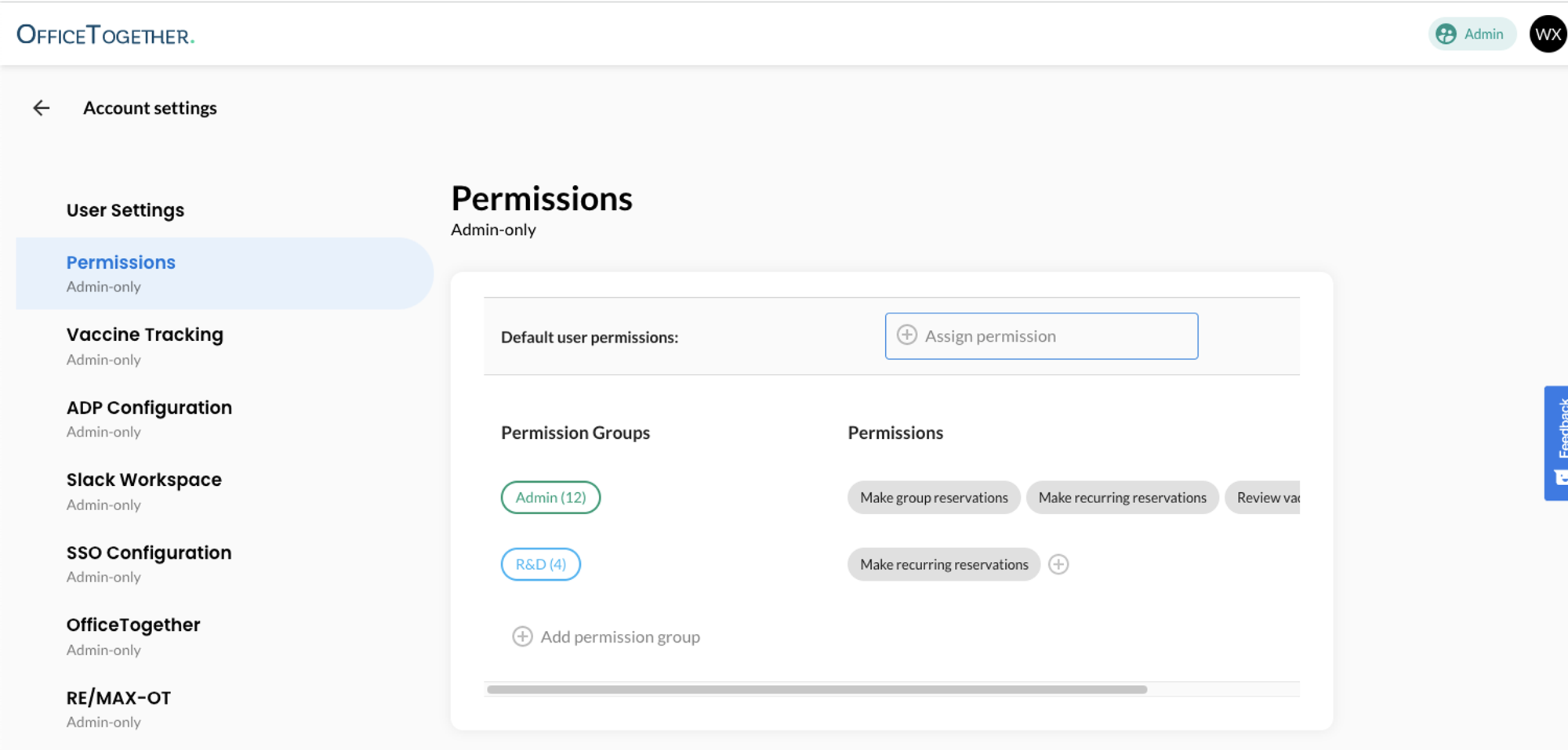
What does each permission mean?
- Create group reservations gives the ability to create reservations and invitations for groups of people
- Create recurring reservations gives the ability to create recurring individual and group reservations
- Review vaccination status gives the ability to approve and deny vaccination statuses for companies that have turned on the feature, see here.
What are “Default user permissions”?
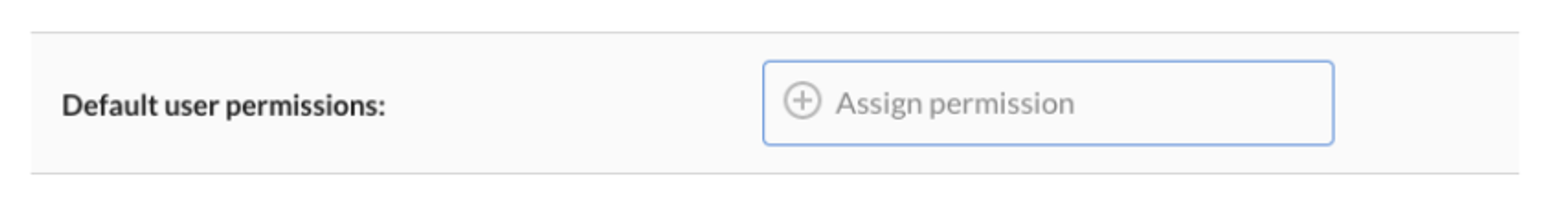
By setting a permission in “Default user permissions”, you will allow ALL employees at your company to have that ability.