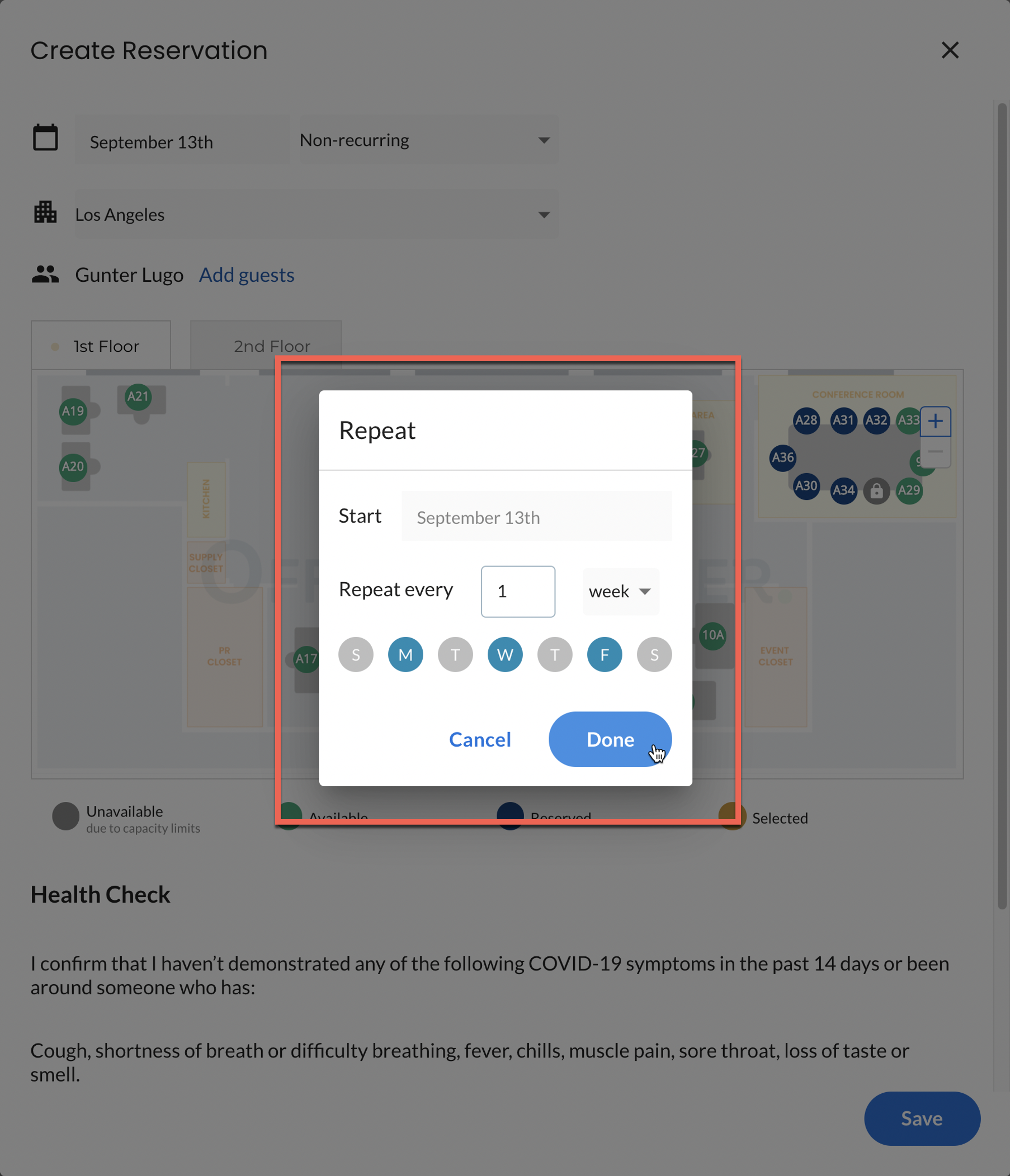NOTE: Recurring reservations can only be done in the portal (web browser or Microsoft Teams app). Slack users can only make individual day reservations from within the Slack app.
Add a reservation to the calendar
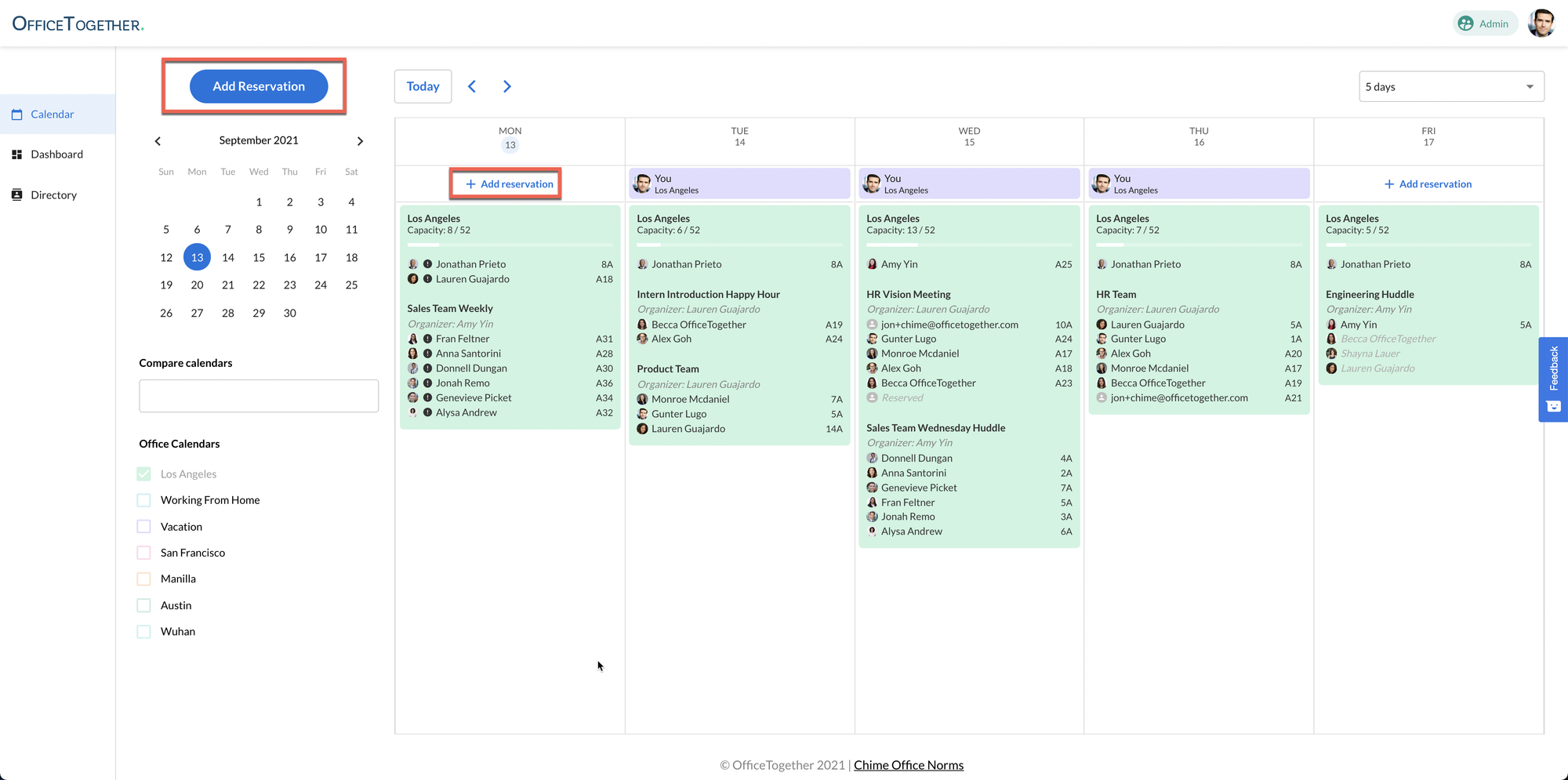
On the top row, click "Non-recurring" to access the dropdown to edit your reservation to be recurring. You'll have the option to do daily, weekly, monthly, or custom recurring reservations.
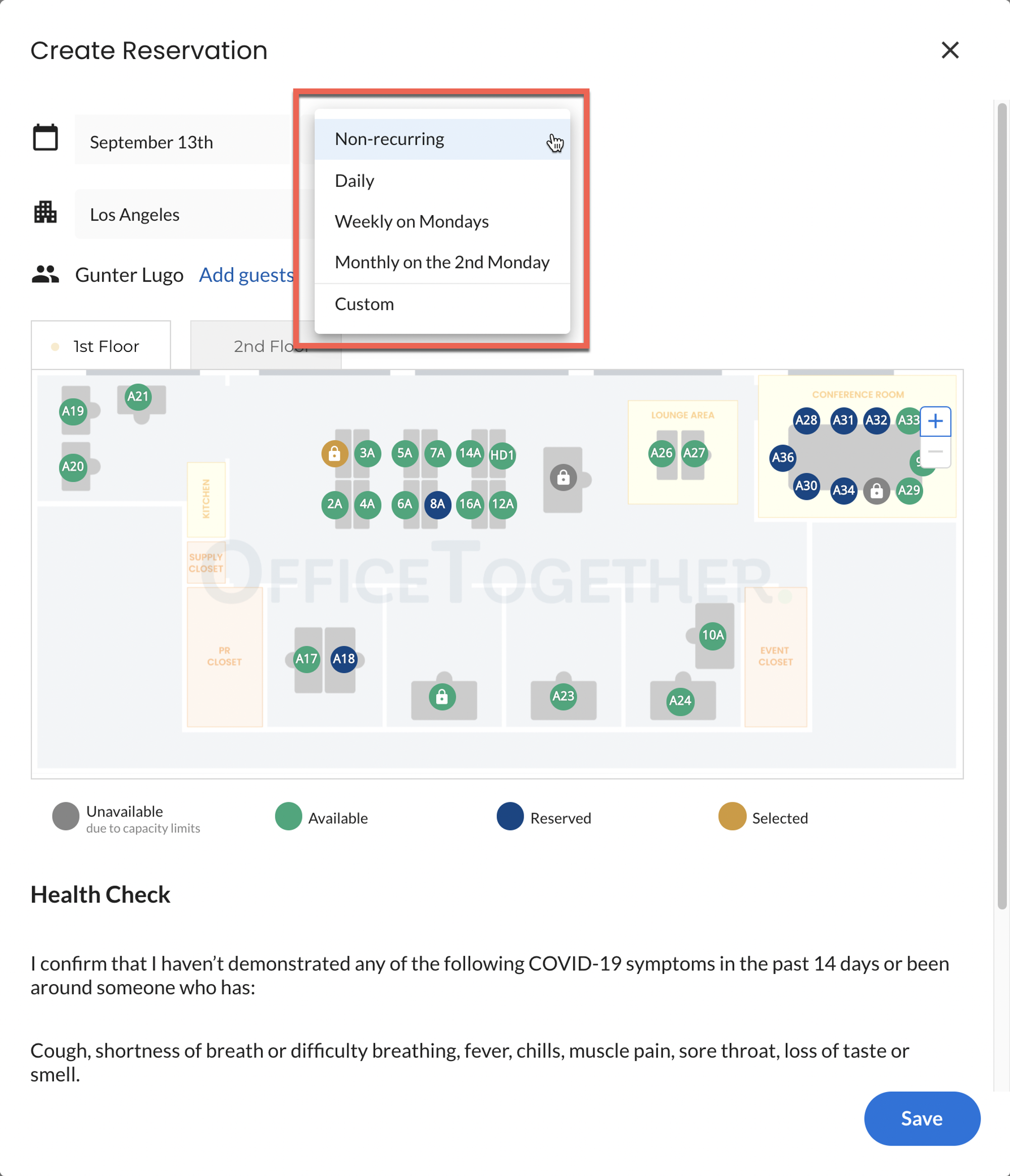
Make sure to check out the "Custom" option, where you will the ability to define the specifics of what kind of recurring reservation you'd like. For example, selected below is a Monday, Wednesday, and Friday recurring reservation weekly.